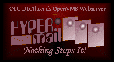 Customizing Hypermail Presentation
Customizing Hypermail Presentation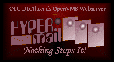 Customizing Hypermail Presentation
Customizing Hypermail PresentationHypermail presentation can be customized in two ways:
Both a header and a footer can be injected on every page presented by Hypermail, via special email messages in the archive itself. This capability is intended for the archive administrator to introduce his archive, provide mailto links to the list itself, or explain how readers can subscribe or unsubscribe. Since these special email messages are contained within a specific email index file, the headers and footers will be different for each archive, even if they're all contained on the same server.
To enable archive-specific headers and footers, the archive administrator creates a file of suitable markup for the header and mails it to himself. He would do likewise for the footer message. (Notice that the header markup must have been mailed before the footer markup, and that the subject field of the message headers is ignored.) Then, the administrator enters VMSmail, reads the relevant message, and then moves it to the archive index file with a command of the form:
MAIL> move "Archive Customization" fullpathto:[archive.subdir]name.maiThe "Archive Customization" folder is special; it's not presented to browsers in the folder list, although it is accessible via specific entry of the URL, e.g.
http://your.domain.name/htbin/hypermail/..[archive]name/Archive%20Customization/Hypermail always examines the archive index file for the existence of this folder. If it is found, Hypermail loads the first message and sends it to the browser after the H1 and H2 headers, but before the other Hypermail navigation links. Notice that the message body alone is sent (without the mail header detailing subject, date, etc.), and that it's sent without escaping any characters. If there is a 2nd message in the Archive Customization folder, it is sent as the footer below the Hypermail navigation links at the bottom.
Notice that no selection of messages from the Archive Customization folder takes place other than using message 1 as the header and message 2 (if it exists) as a footer. Therefore, it's not possible to load a footer alone without at least an empty message 1 as a placeholder. Also, to replace message 1 or 2 with newer information, it is necessary to send the markup to one's self again, moving the new messages to the Archive Customization folder, and finally deleting the old messsages.
[Hypermail] [Installation] [Customization] [Typical Use] [Security]